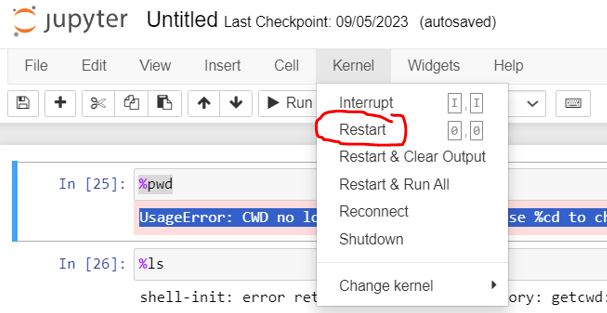Introduction
Experience the power of Jupyter Notebook right within your CloudBolt environment. Whether you're just beginning your Python journey or are an advanced user, Jupyter is the best python developer tool for everyone. Our integration ensures you can easily access the full capabilities of Jupyter Notebook directly from your CloudBolt dashboard, streamlining your development process and enhancing productivity.
Installing and Running the Jupyter Notebook UI Extension
Importing the extension:
- Import the extension from the Content Library.
- Navigate to Admin -> UI Extensions page.
- Click on “Sync Static Assets”.
Setting Up:
- Open a terminal session and enter the following commands. (Note: This step might be unnecessary in future versions of CloudBolt.)
sudo mkdir /var/run/cloudbolt/jupyterd
chown cloudbolt /var/run/cloudbolt/jupyterd
service jupyterd restart
service httpd restart
Accessing the Jupyter Notebook:
- Go to the “All Admin” page.
- You'll find the “Jupyter Notebook” link under the “Admin Extensions” section.
- Click on the link to launch the Jupyter Notebook.
Creating Files:
- By default, Jupyter starts in the /home/cloudbolt directory.
- Your notebook files will be saved there.
- Create a new Django Shell-Plus File and dive right in!
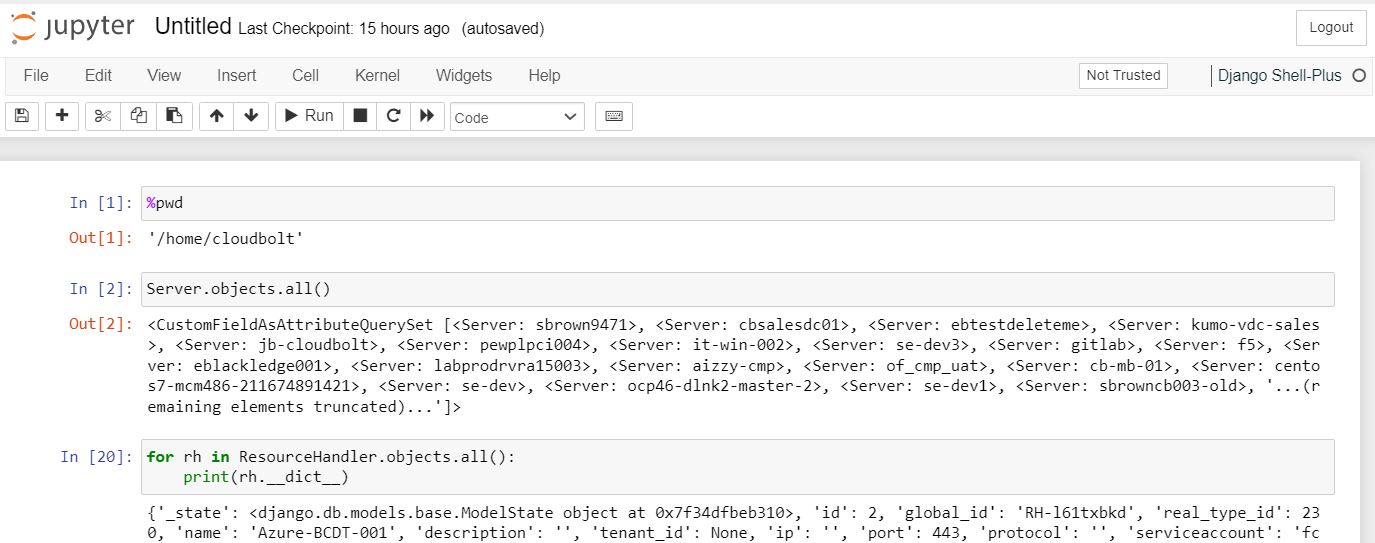
Troubleshooting
Version Conflict error (usually a problem in CentOS 7 only):
A package has not been installed properly. Uninstall the package that is causing the error. Make sure to uninstall all versions of the package. Then install the required version as shown:
pip list | grep jupyter_client
pip uninstall jupyter_client
pip list | grep jupyter_client
# if another version exists, run uninstall again, then install:
pip install jupyter_client== 7.4.9
pip uninstall notebook
pip list | grep notebook
pip install notebook==6.4.12
pip uninstall psutil
pip list | grep psutil
pip install psutil==5.9.4
Multiple Jupyter Processes:
Starting Jupyter while another instance is running will initiate a new process connected to the next available port. This will cause Jupyter errors. If you encounter this problem, terminate all connections and restart jupyter:
netstat -tlnp | grep "5555*"
tcp 0 0 127.0.0.1:55555 0.0.0.0:* LISTEN 2975/python
tcp 0 0 127.0.0.1:55556 0.0.0.0:* LISTEN 3369/python
tcp 0 0 127.0.0.1:55557 0.0.0.0:* LISTEN 3822/python
kill 2975 3369 3822
[C 05:45:55.454 NotebookApp] received signal 15, stopping
…
service jupyterd restart
Stopping jupyterd: SUCCESS (not running)
Starting jupyterd: SUCCESS (running on 4177)
[I 05:47:42.405 NotebookApp] Serving notebooks from local directory: /home/cloudbolt
Other troubleshooting tips:
- Restart webserver
- Sync Static Assets
- Reboot the Server
- Make sure "cloudbolt" user is the owner of files in the UI extension (or chown cloudbolt filename)
- Restart the Kernel: